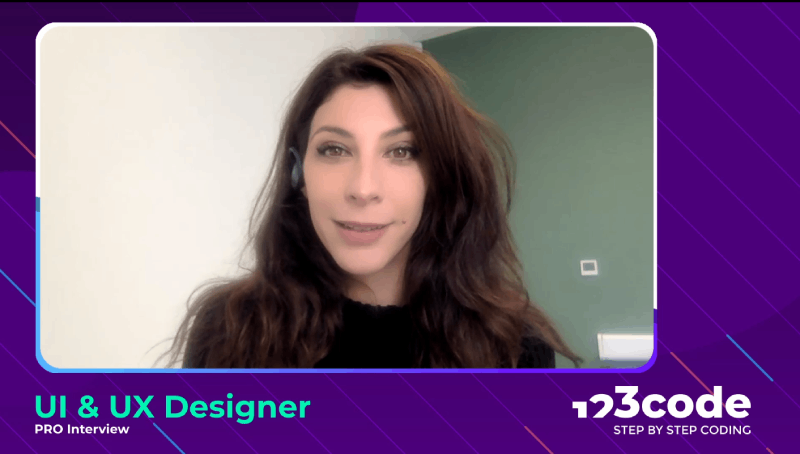Showing
courses for
Life Skills You'll Gain
Ready to level up your life skills? Learning about Digital Art & Animation is a great way to do it! Check out some of the abilities you'll develop as you become a pro.
Problem-solving
Requires breaking down complex problems into smaller, manageable tasks, and then finding solutions to those tasks.
Creativity
Allows students to express their creativity by building their own programs, games, art and other digital projects.
Collaboration
Often done in teams, and students learn how to work effectively with others and communicate their ideas effectively.
Digital literacy
Can help students develop their understanding of technology and how it works, which can be useful in many areas of life.
Entrepreneurial skills
Can be used to develop and design websites, mobile applications, software and robots. This can be used to start a business venture or to create a startup.
Technical literacy
Can help students develop their understanding of technology and how it works, which can be useful in many areas of life.
Attention to detail
Requires a high level of attention to detail, as even small errors can have a big impact on the final product.
Aesthetics and design skills
Helps students develop an understanding of composition, color theory and design principles which can be useful in many fields.
Communication
Students learn to express ideas effectively, collaborate, and provide feedback to achieve successful outcomes.
Discover Your Dream Career
Wondering where your Digital Art & Animation skills can take you? Check out these potential careers to discover your options.
Animator
They create the moving pictures you see in movies, TV shows, and video games.
Concept Artist
They draw pictures to help others understand what a movie, TV show, or video game will look like before it is made.
3D Modeler
They create 3D objects and characters on the computer, like the toys you might play with or the characters in a video game.
Texture Artist
They add color, patterns, and other details to 3D models, making them look like they're made of different materials like metal, stone, or fabric.
Rigging Artist
They create a digital "skeleton" for a 3D character, so that the animator can make it move and express emotions.
Visual Effects Artist
They create special effects for movies, TV shows, and video games, like explosions, fire, and other cool simulations.
Motion Graphics Designer
They create animations and special effects for TV commercials, movies, and other videos.
Game Artist
They create the characters, environments, and other visual elements for video games.
UI/UX Designer
They design the way you interact with apps and websites, making them easy and fun to use.
Digital Illustrator
They create pictures using computer programs, like the illustrations you might see in a comic book or a children's book.

 Coding
Coding
 Robotics
Robotics
 Digital Art & Animation
Digital Art & Animation
 Artificial Intelligence
Artificial Intelligence
 Cyber Security
Cyber Security